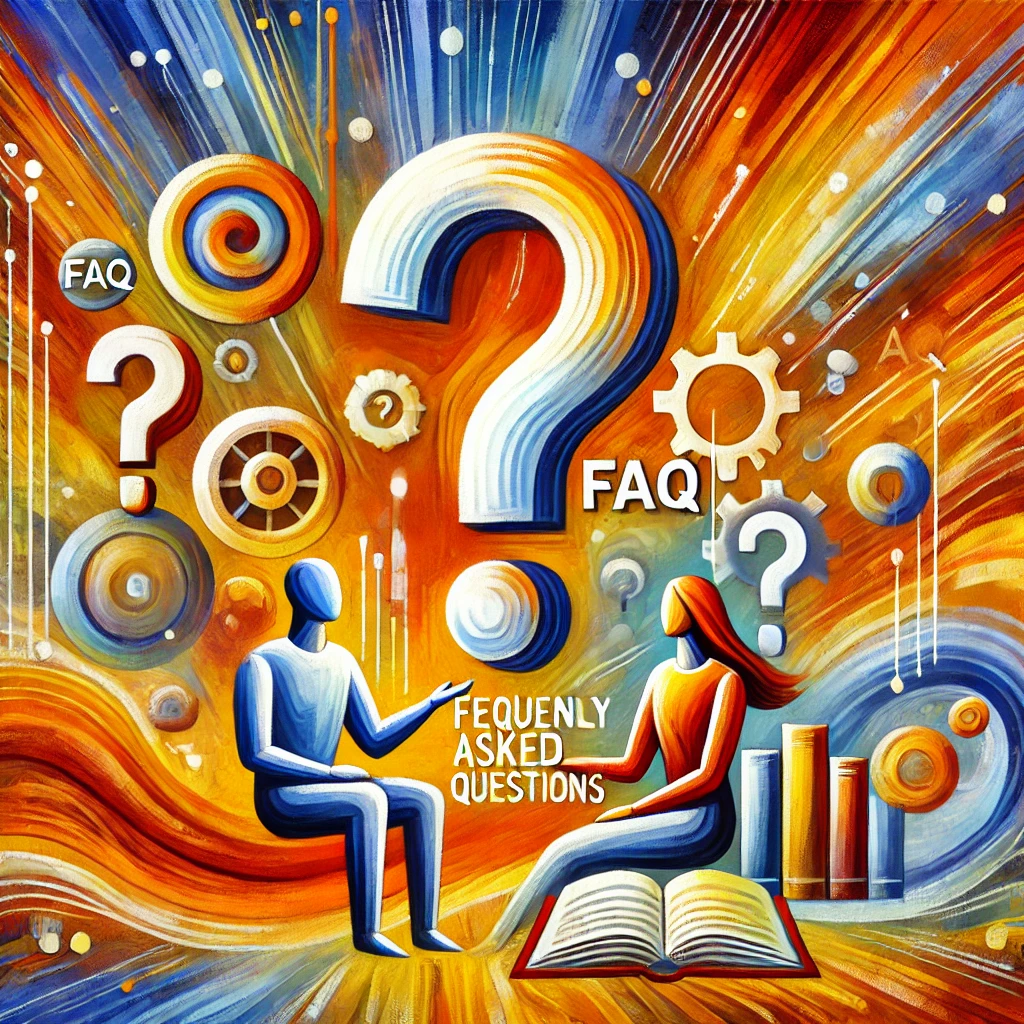General question
Hates inbox clutter as much as you do. You can easily choose when you get an email from us by visiting Unsubscribe after logging into your account. You can also manage your email settings, or unsubscribe, from the links at the bottom of the latest received email.
A petition is eligible for promotion once it reaches a minimum of signatures, depending on the location and other factors. If you started the petition you will be notified via email that your petition is promotable. At that point, anyone, including you, can choose to promote it.
Here’s how it works:
Click on the “Promote this Petition” button on the petition page
Select the amount of money you would like to chip in
Enter your online payment information
You will receive confirmation once your payment has been processed
Here’s how it works:
Click on the “Promote this Petition” button on the petition page
Select the amount of money you would like to chip in
Enter your online payment information
You will receive confirmation once your payment has been processed
To report a petition, you must first be logged into your account. Once you have logged in, follow the steps mentioned below:
Scroll to the bottom of the petition page and click on “Report a policy violation” button located below the comments section.
This button opens a menu where you will select a category for your report.
Before you can make a submission, you must include a reason for your report. The more specific you can be with your reason for reporting content, the more equipped the Help Center team will be when assessing your claim.
Scroll to the bottom of the petition page and click on “Report a policy violation” button located below the comments section.
This button opens a menu where you will select a category for your report.
Before you can make a submission, you must include a reason for your report. The more specific you can be with your reason for reporting content, the more equipped the Help Center team will be when assessing your claim.
Forgot your password? No worries! It happens to the best of us. Simply follow the instructions below and we’ll have you logged back in promptly.
1. Click Login from the top right corner of Change.org.
2. Click on “Forgot your password?”
3. Type in your email address, click the ‘Reset Password’ button and you should receive further instructions via email shortly. Check your spam folder if you don’t see it in your inbox.
Please note: If you experience difficulties following this process, please contact us using the “Contact Support” link, at the top of this page.
1. Click Login from the top right corner of Change.org.
2. Click on “Forgot your password?”
3. Type in your email address, click the ‘Reset Password’ button and you should receive further instructions via email shortly. Check your spam folder if you don’t see it in your inbox.
Please note: If you experience difficulties following this process, please contact us using the “Contact Support” link, at the top of this page.
When a petition is signed, our system automatically emails a confirmation to the email address associated with that account. This email will generally have a subject line that begins “You have a message about…”.
At the bottom of the email, you will see the option “Didn’t sign this petition? Remove your signature”. To remove your signature, click on the Remove your signature link.
At the bottom of the email, you will see the option “Didn’t sign this petition? Remove your signature”. To remove your signature, click on the Remove your signature link.

My account
If you’ve deactivated your account and would like to reopen it, simply access the website and sign another petition using the email address associated with your account.
If you’ve received a message that you need to contact us when attempting to log in or you’re having any other problems with reopening your account, please click on the “Contact Support” option at the top of this page and send a request for further assistance.
If you’ve received a message that you need to contact us when attempting to log in or you’re having any other problems with reopening your account, please click on the “Contact Support” option at the top of this page and send a request for further assistance.
In this article, we’ll discuss how to locate and make edits to your petition.
To locate any petitions you created, follow the guide below:
Login to your account
Click on your name or display picture, located at the top-right side of the page
Select “My Petition” from the drop-down menu
If you created the petition under a personal profile, click on “Started” at the left side of the screen to locate your petition
If you created your petition under an organization profile, click on the appropriate icon under “Organizations” to locate your petition
To locate any petitions you created, follow the guide below:
Login to your account
Click on your name or display picture, located at the top-right side of the page
Select “My Petition” from the drop-down menu
If you created the petition under a personal profile, click on “Started” at the left side of the screen to locate your petition
If you created your petition under an organization profile, click on the appropriate icon under “Organizations” to locate your petition
To access these options, please follow the steps below:
Log into your account
Click on your profile image, located at the upper- right side corner of the page
There you will see the “Edit profile” where you will be able to edit your information
Log into your account
Click on your profile image, located at the upper- right side corner of the page
There you will see the “Edit profile” where you will be able to edit your information
Forgot your password? No worries! It happens to the best of us. Simply follow the instructions below and we’ll have you logged back in promptly.
1. Click Login from the top right corner.
2. Click on “Forgot your password?”
3. Type in your email address, click the ‘Reset Password’ button and you should receive further instructions via email shortly. Check your spam folder if you don’t see it in your inbox.
Please note: If you experience difficulties following this process, please contact us using the “Contact Support” link, at the top of this page.
1. Click Login from the top right corner.
2. Click on “Forgot your password?”
3. Type in your email address, click the ‘Reset Password’ button and you should receive further instructions via email shortly. Check your spam folder if you don’t see it in your inbox.
Please note: If you experience difficulties following this process, please contact us using the “Contact Support” link, at the top of this page.
While we will miss your presence, we make closing your account easy.
Here are the steps to follow:
Log in to your account
Click on your name or profile picture at the top-right corner of the screen
Select the “Edit Profile” option from the drop-down menu
Click on “Delete Account”
Confirm that you would like to close your account.
Here are the steps to follow:
Log in to your account
Click on your name or profile picture at the top-right corner of the screen
Select the “Edit Profile” option from the drop-down menu
Click on “Delete Account”
Confirm that you would like to close your account.
Promoted Petitions
Promoted Petitions are advertisements, allowing you to have your favorite petitions discovered by thousands of potential supporters. Similar to boosted posts on Facebook or sponsored tweets on Twitter, promoted petitions let you pay to show any petition (including your own) to other potential supporters on A77A or our distribution channels.
By chipping in to promote a petition, a supporter can help a petition be seen by far more people, and get more support. Promotions are available for most petitions on Change.org and anyone can chip in, from the petition starter to signers.
You already have the ability to share petitions via social networks and email. Promoted Petitions advertising gives you another way to ensure a petition is seen by people outside your network. Our primary target, A77A users, also happen to be the largest group of active changemakers on the Internet. Check out our campaigning guide for others ways to support petitions that you care about!
When someone chips in to promote a petition it helps us share it with wide audiences of action-takers in the Change.org community. Each contribution helps cover the costs of distributing the petition to hundreds, thousands, even millions more people in the A77A community, many of whom go on to sign the petition. Together, the signatures help the petition gain media attention, influence decision-makers, and propel the petition toward victory.
No. Promotions are not a fundraiser for the petition starters. Our Promoted Petitions tool is not a typical online fundraising tool. We know that fundraising for an issue is incredibly important and we’re glad there are tools out there that can help.
Promoting a petition on A77A fills a different critical need for campaigns to be successful: it specifically helps the petition be seen by far more people than would otherwise see it through standard social media shares.
Promoting a petition on A77A fills a different critical need for campaigns to be successful: it specifically helps the petition be seen by far more people than would otherwise see it through standard social media shares.
Membership
When you donate to the A77A Charitable Foundation (“the A77A Foundation”), you are making an unrestricted donation to support the A77A Foundation’s mission, including to provide tools and support for citizen-led campaigning. To learn more about the A77A Foundation
A77A Foundation does not keep the funds donated at a country level. These funds are reinvested back in the local country office to support its mission to support citizen-led campaigning.
A77A Foundation does not keep the funds donated at a country level. These funds are reinvested back in the local country office to support its mission to support citizen-led campaigning.
A77A is working towards being powered by members who support keeping our platform free and accessible to all, through our membership program. We ask our most active and committed users to donate a small amount monthly to help improve and maintain our free site for people everywhere to create change.
Donations are received by the A77A Charitable Foundation, a US charity that supports citizen-led social movements in countries all over the world. Donations may have tax advantages – please check with your tax advisor.
Donations are received by the A77A Charitable Foundation, a US charity that supports citizen-led social movements in countries all over the world. Donations may have tax advantages – please check with your tax advisor.
As a public charity, we are required to reinvest all of our revenue back into activities that advance our mission. All of the revenue we make is reinvested into the platform to help empower people to win their campaigns, every day.
The A77A Foundation offers free grassroots training and support to users of the A77A platform primarily in Latin America, Asia, and the Middle East, through locally registered not for profit chapters. The Foundation is funded through a combination of small donations and philanthropic funds.
The A77A Foundation offers free grassroots training and support to users of the A77A platform primarily in Latin America, Asia, and the Middle East, through locally registered not for profit chapters. The Foundation is funded through a combination of small donations and philanthropic funds.
Of course! You can change your membership donation at any time by visiting or by logging into your Change.org account and then navigating to Settings > Manage Donations.
Yes, you can cancel your membership at any time by visiting or by logging into your Change.org account and then navigating to Settings > Manage Donations and selecting “Stop Donations”.